Rom Features:
Fully stable
Super smooth.
No any lag anywhere. may vary with device to device
New framework animations.
Removed all scripts.
Fixed auto rotation while playing games.
Removed Es explorer.
Added file manager of MysticOS v1.
Integrated Dsp manager to settings. u need to flash a patch link is given in thread
Added Backup and Restore app.
Added Scheduled power on & off.
ASUS zenphone sound recorder.
Calendar, Gallery themed again.
Lollipop app icons for all apps.
themed engineer mode.
Transparent quickcontact badge.
Added performance control.
Release date, Xda thread and ota updater added in About MysticOS.
Enabled Multi users.
Added Media scanner on boot.
Added CLock.
Enabled navigation bar, users can disable it.
Updated Material Nova launcher.
Rom is working for all dpi.
More figure out urself.
thanks to ::
Raj shekhar.
Rom Credit: Shubham Das
Rom LINK:-V3:
https://yadi.sk/d/LuFzcs8ej7cau
Fully stable
Super smooth.
No any lag anywhere. may vary with device to device
New framework animations.
Removed all scripts.
Fixed auto rotation while playing games.
Removed Es explorer.
Added file manager of MysticOS v1.
Integrated Dsp manager to settings. u need to flash a patch link is given in thread
Added Backup and Restore app.
Added Scheduled power on & off.
ASUS zenphone sound recorder.
Calendar, Gallery themed again.
Lollipop app icons for all apps.
themed engineer mode.
Transparent quickcontact badge.
Added performance control.
Release date, Xda thread and ota updater added in About MysticOS.
Enabled Multi users.
Added Media scanner on boot.
Added CLock.
Enabled navigation bar, users can disable it.
Updated Material Nova launcher.
Rom is working for all dpi.
More figure out urself.
thanks to ::
Raj shekhar.
Rom Credit: Shubham Das
Rom LINK:-V3:
https://yadi.sk/d/LuFzcs8ej7cau
Kk kernel link
Go to recovery
Wipe cache...partitions..factory data reset..data n system..
Install rom ..
Flash the kernel
Reboot
ENJOY GUYS...
1. Open it.
2. Go to DEVICE- SYSTEM- BUILD PROP.
3. Search for line n remove it
qemu.hw.mainkeys= 0
4. Save it n reboot.
Ur nav bar shud have been removed.
Credits :-
1. Allah GOD
2.Afzal Hossain Alif - Developer
3.Raj Shekhar - For Helping Me
Screenshots :-
1. GDRIVE ALBUM - COMING SOON
DOWNLOAD SECTION :
https://www.dropbox.com/s/1jyuzyy0j2alu4w/TransBlue%20MysticOS%20V3%20By%20Alif.zip?dl=0
This is a beta version. Stable version coming soon.
GUYS I M NOT SURE THAT THIS WILL WORK...BUT PLS TRY ANYONE SO THAT I CAN KNOW IT IS WORKING OR NOT...
ENJOY GUYS...
A.Those who want to remove navigation bar in MysTic oS v3...
I suggest ES FILE EXPLORER.1. Open it.
2. Go to DEVICE- SYSTEM- BUILD PROP.
3. Search for line n remove it
qemu.hw.mainkeys= 0
4. Save it n reboot.
Ur nav bar shud have been removed.
B.TransBlue Theme for Mystic OS V3
A Dark Blue Theme for MysticOS v3Credits :-
1. Allah GOD
2.Afzal Hossain Alif - Developer
3.Raj Shekhar - For Helping Me
Screenshots :-
1. GDRIVE ALBUM - COMING SOON
DOWNLOAD SECTION :
https://www.dropbox.com/s/1jyuzyy0j2alu4w/TransBlue%20MysticOS%20V3%20By%20Alif.zip?dl=0
This is a beta version. Stable version coming soon.
GUYS I M NOT SURE THAT THIS WILL WORK...BUT PLS TRY ANYONE SO THAT I CAN KNOW IT IS WORKING OR NOT...
C.Transparent Notification pannel for mystic os V3...try n enjoyy
http://d-h.st/xS3A
FLASH IT :-
DOWNLOAD LINK:: http://forum.xda-developers.com/showpost.php?p=62137287&postcount=3
hit thanks if you like theme
whats themed::
framework res themed
black statusbar thanks to Charles Bermudez
settings themed (beta)
system UI themed more like cm12
and thats it...
credits:
MrMoon
Raj Shekhar
charles bermudez
and SUBHAM DAS
JUST FLASH THE THEME FILE DOWNLOAD FROM ABOVE LINK ENJOY



D.opo theme(beta) for mystic OS v3
First tell it is working or not...on q800FLASH IT :-
DOWNLOAD LINK:: http://forum.xda-developers.com/showpost.php?p=62137287&postcount=3
hit thanks if you like theme
whats themed::
framework res themed
black statusbar thanks to Charles Bermudez
settings themed (beta)
system UI themed more like cm12
and thats it...
credits:
MrMoon
Raj Shekhar
charles bermudez
and SUBHAM DAS
JUST FLASH THE THEME FILE DOWNLOAD FROM ABOVE LINK ENJOY












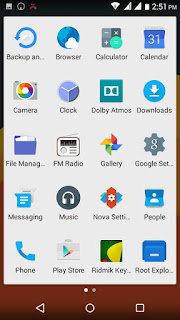




























Nice roms
ReplyDeletecheck the post bro some tricks added
DeleteHey i Flashed the mysticOS rom from above and i am getting MysticOS v1.0 on my phone settings please tell me how to get it to v3.0 and the Transblue theme is giving status 6 in CWM so how do i get it to v3 i am also not getting as many options in the mystic fibres advanced options as shown in the screenshots
DeleteFlash v3 rom...
DeleteI see you uploaded V3 rom thanks brother
DeleteStuck on boot logo on q mobile a20
ReplyDeleteAny fix?
How u flashed the rom Just tell me
DeleteBro....aftr u flash rom ..pls flashh the kk kernel...
Delete@ charan tej poturji bro i flashed using crw recovery on q mobile A20..clearted cache and delvik cache thn factory reset and then installed the ROM but its stuck on boot logo.
Delete@ Subham Das bro i tried flashing kernel but still stuck on boot logo its white blurred screen something written at the bottom of the screen cant read coz its too blurry and when i press power and volume buttons it gives volume sounds etc ..any fixes ?
Bro wipe cache,dalvic cache,data,system,android secure,
DeleteThen flash rom and flash kernel then reboot
I cannot install twrp/other custom recovery on this rom ! Please help :)
ReplyDeleteRECOVERY
DeleteNote: Links are now updated to V3.
ReplyDeleteThis comment has been removed by the author.
ReplyDeleteThis comment has been removed by the author.
ReplyDeleteNice OS! Kudos Good job
ReplyDeleteJust a follow up, When i try to switch on the front camera it says cannot connect to camera.
ReplyDeleteIm using xolo q800
you are using my logo without my permission -.- Also you removed the credits. Add the credits right now or remove the image. I will report to Google for Copyright infringement
ReplyDeleteno root after installing... how to root it ?
ReplyDelete